 |
|
 Jul 10, 2009, 07:36 PM // 19:36
Jul 10, 2009, 07:36 PM // 19:36
|
#1 |
|
Ascalonian Squire
Join Date: Dec 2005
|
because i just reinstalled GW and every place i go takes like 10 mins to download all the things. if i join a group in HA my team will be screwed!
|

|

|
 Jul 10, 2009, 08:03 PM // 20:03
Jul 10, 2009, 08:03 PM // 20:03
|
#2 |
|
Permanently Banned
Join Date: Oct 2007
Location: Northern Ireland
Guild: Nowhere To Run Nowhere To [Hide]
Profession: N/
|
Add -image to the end of your command line
__________________
The best goodbyes are like a knife in the dark: short, simple and to the point
|

|

|
 Jul 10, 2009, 08:50 PM // 20:50
Jul 10, 2009, 08:50 PM // 20:50
|
#3 |
|
Silence and Motion
Join Date: Jul 2006
Location: Buffalo NY
Guild: New Horizon [NH]
|
If you are using XP, go to the Start Menu and select Run
If you are using Vista, search for Command Prompt Enter the following, you may need to adjust the location: "C:\Program Files\Guild Wars\Gw.exe" -image
__________________
Currently active in GW1 as of February 2015!
|

|

|
 Jul 10, 2009, 08:53 PM // 20:53
Jul 10, 2009, 08:53 PM // 20:53
|
#4 |
|
Ascalonian Squire
Join Date: Dec 2005
|
got it thanks. wow this might take a while.
|

|

|
 Jul 10, 2009, 09:24 PM // 21:24
Jul 10, 2009, 09:24 PM // 21:24
|
#5 |
|
Desert Nomad
Join Date: May 2007
Location: living room
Profession: N/
|
Keep in mind that this will load all maps, that's why it'll take so long. Also don't forget to remove image after it loads to run gw normally
|

|

|
 Jul 10, 2009, 09:40 PM // 21:40
Jul 10, 2009, 09:40 PM // 21:40
|
#6 | |
|
Permanently Banned
Join Date: Oct 2007
Location: Northern Ireland
Guild: Nowhere To Run Nowhere To [Hide]
Profession: N/
|
Quote:
__________________
The best goodbyes are like a knife in the dark: short, simple and to the point
|
|

|

|
 Jul 10, 2009, 11:57 PM // 23:57
Jul 10, 2009, 11:57 PM // 23:57
|
#7 |
|
Desert Nomad
Join Date: Jul 2008
Profession: A/W
|
This was already answered more than once. Please use the search function.
|

|

|
 Jul 11, 2009, 05:58 PM // 17:58
Jul 11, 2009, 05:58 PM // 17:58
|
#8 |
|
Forge Runner
Join Date: Dec 2005
Guild: Super Fans Of Gaile [ban]
Profession: W/
|
I wish there was a -image for PvP information. I just don't think that I'm going to be playing any of the 4 large PvE zones and it does take an awful while to download all that information.
|

|

|
 Jul 20, 2009, 11:13 PM // 23:13
Jul 20, 2009, 11:13 PM // 23:13
|
#9 |
|
Frost Gate Guardian
Join Date: Jun 2006
Location: Seoul, Korea
Profession: Mo/Me
|
Make sure you back up the .dat files so you won't have to download it again in the future.
|

|

|
 Jul 21, 2009, 05:38 AM // 05:38
Jul 21, 2009, 05:38 AM // 05:38
|
#10 |
|
Lion's Arch Merchant
Join Date: May 2005
Location: Mississauga, Ontario
Guild: Inyurface Gaming [IYF]
|
If you just wanted the maps. Observer will load the maps for you. Than again, that would be hard with the amount of top 100 guilds going into HA. :/
|

|

|
 Jul 21, 2009, 08:48 AM // 08:48
Jul 21, 2009, 08:48 AM // 08:48
|
#11 |
|
Lion's Arch Merchant
Join Date: Jul 2005
|
If your installation is really old you may also want to defragment the .dat file directly, since it is such a huge single file, a lot of defragmenting programs won't touch it in a full hard drive scan.
|

|

|
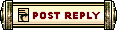 |
|
«
Previous Thread
|
Next Thread
»
| Thread Tools | |
| Display Modes | |
|
|
All times are GMT. The time now is 06:42 AM // 06:42.






 Linear Mode
Linear Mode


